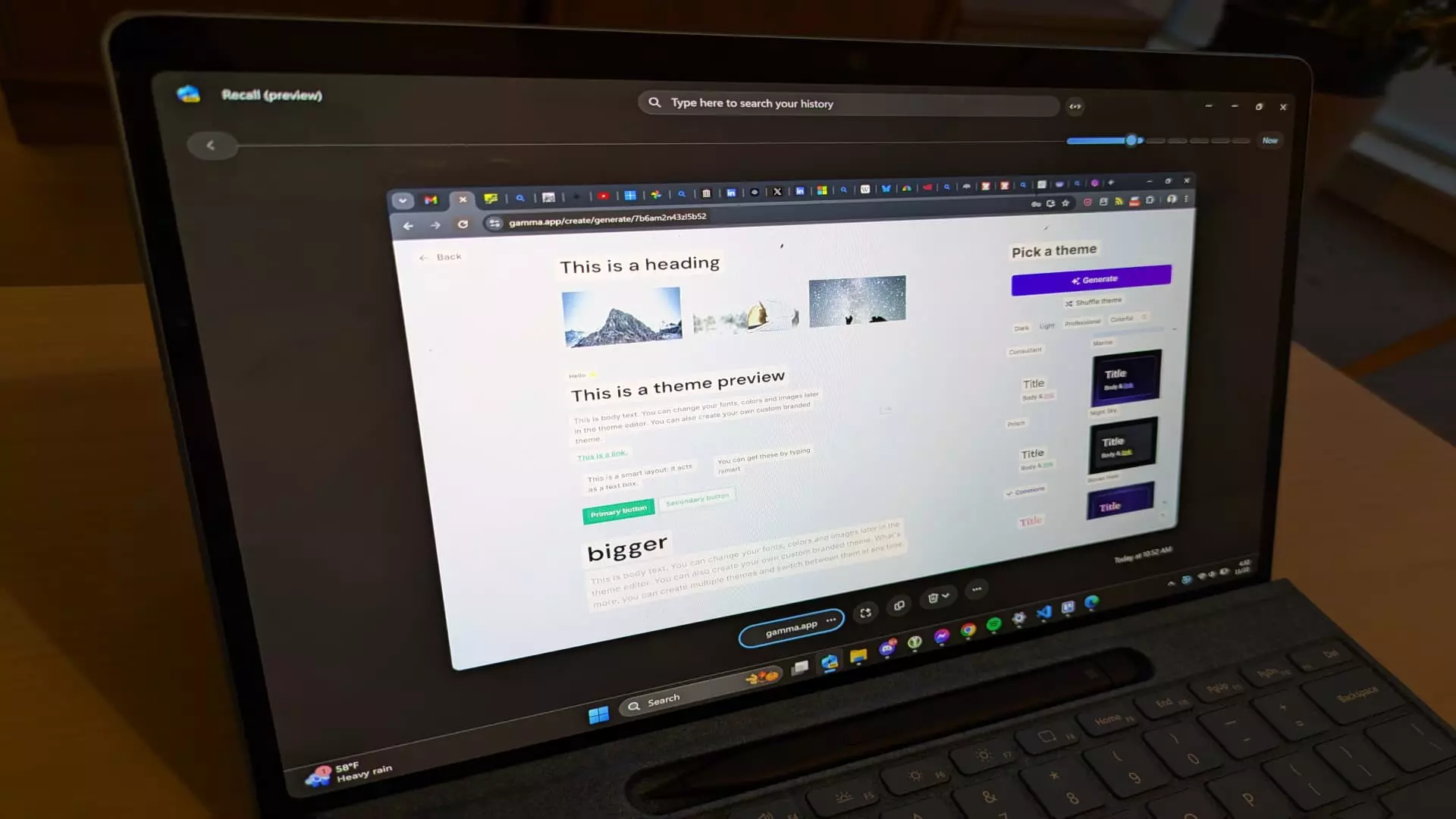As the digital landscape evolves, Microsoft continues to push the boundaries of artificial intelligence with the introduction of its Recall feature, designed to serve as a photographic memory for users of the latest Copilot+ PCs. Launched amidst excitement and skepticism, Recall represents a significant leap in how users can interact with their computer screens, though early tests reveal a mixture of potential and pitfalls.
Recall was first announced in May as an innovative feature aimed primarily at enhancing productivity and memory recall for users. By taking snapshots of the computer screen, Recall enables users to retrieve information by searching through keywords. The potential applications of such a feature are numerous, especially for those juggling multiple tasks or trawling through research material, making the promise of easy retrieval of information an enticing prospect.
However, rising concerns regarding privacy and cybersecurity spurred Microsoft’s decision to implement a series of safeguards. Encrypting the underlying database and opting to keep the feature disabled by default were necessary moves in response to the backlash from industry experts. Such measures indicate that while the technology aims to improve user experience, it also requires a delicate balance with user safety—a challenge that many tech companies face.
As of now, Recall is exclusively available to users on select Copilot+ PCs equipped with Qualcomm Snapdragon chips, effectively sidelining those who use AMD or Intel hardware for the time being. This selective rollout underscores the challenges in ensuring software compatibility across varying architectures, a crucial factor for software adoption. To access Recall, users must also be enrolled in the Windows Insider Program’s dev channel, which may deter the average user from engagement. Such gatekeeping could limit feedback from a diverse user base, potentially stalling crucial improvements.
While early adopters have begun to test Recall, initial evaluations reveal several flaws that may hinder its effectiveness. One of the most significant issues is the inconsistency in how often the feature captures screenshots. Users expect a seamless recording experience, yet there are reports of long gaps between captures. This delay can lead to fragmented timelines, diminishing the overall utility of Recall.
Moreover, some settings designed to exclude specific applications from being recorded have proven unreliable. Certain apps that users frequently operate may not appear on this exclusion list, leading to unintended capture of sensitive information.
The search functionality also exhibits shortcomings, as tests show it can yield incomplete results. For instance, users report instances where multiple expected results fail to appear merely because the algorithm did not process the text as anticipated. The discrepancies are particularly frustrating when searching for common terms or personal identifiers, as the feature did not consistently return the expected matches.
User experience is paramount in software design, and Recall’s initial performance presents a conundrum. While the speed of search functionality is commendable, the lag in loading screenshots represents a barrier to seamless navigation. Users expect to flip through snapshots quickly, but the delays can be disruptive, forcing a ponderous pace in retrieving past visual information.
However, despite these shortcomings, Recall does possess redeeming qualities. When it successfully retrieves relevant screenshots, it offers a fascinating glimpse into past actions, guiding users back to webpages or applications just as they were left there. These moments of clarity showcase the potential for Recall to reshape how users interact with their devices—if only the kinks can be worked out.
Microsoft stands at a crossroads as it navigates the complexities of launching innovative features like Recall. Building on user feedback will be essential to iron out current issues and enhance functionality. As more users gain access to Recall, it will be crucial for Microsoft to prioritize user security while refining its technology.
The introduction of Recall is an ambitious step towards transforming user interaction with technology. However, unless Microsoft addresses its shortcomings head-on, this promising feature may falter in user adoption—a lesson in balancing innovation with practicality in a rapidly evolving digital world. Ultimately, the belief in Recall’s potential hinges on Microsoft’s commitment to iterative improvement in subsequent releases.